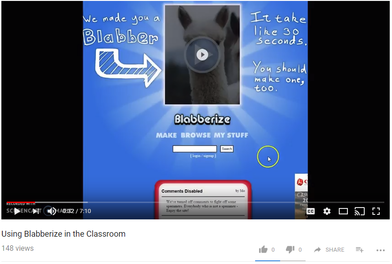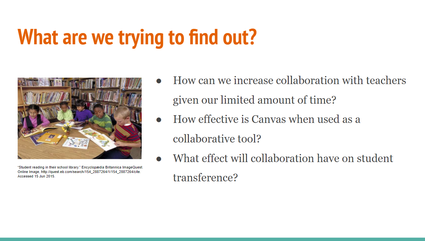Standard 3 - Information & Knowledge
Candidates model and promote ethical, equitable access to and use of physical, digital, and virtual collections of resources. Candidates demonstrate knowledge of a variety of information sources and services that support the needs of the diverse learning community. Candidates demonstrate the use of a variety of research strategies to generate knowledge to improve practice.